Manufacturing Licensing
Advanced manufacturing management features designed specifically for mid-market QuickBooks® users
Ideal Fishbowl Warehouse (FBW) Customer
- Midsize company with 10 to 200 employees
- Annual sales: $2 million to $100 million
- Multiple warehouses or production facilities
- QuickBooks user seeking advanced inventory control and manufacturing tools
- Sage (or similar software) user wanting to return to QuickBooks
- 5 to 30 Fishbowl Warehouse users (can handle up to 75 concurrent users)
How Does Fishbowl Warehouse Work with QuickBooks?
- During the initial integration, FBW downloads all the customer, vendor, inventory, and company information from QuickBooks directly into the FBW database
- After integration, FBW manages all sales, purchasing, manufacturing, and inventory function
- QuickBooks essentially becomes the accounting module of FBW. When products are sold, FBW updates inventory records and alerts QuickBooks to create invoices, bills and make other accounting adjustments
Feature Comparison
By itself, QuickBooks is a great accounting solution for small and midsize businesses, but it doesn’t offer everything a growing business needs. When you add Fishbowl Warehouse, you get advanced inventory management features that integrate seamlessly with QuickBooks.
Take a look at this chart to see the comparison with and without Fishbowl Warehouse:
| Capabilities | QuickBooks Only † | QuickBooks with Fishbowl Warehouse |
| Multi-currency | Supported | Supported |
| Accounting methods | Average costing and FIFO | LIFO, FIFO, standard & average costing |
| Barcode printing & scanning | None | Supported |
| Bill of materials | Assemblies | Multiple levels and stages |
| Displays work-in-process | None* | Supported |
| Drop shipping | None* | Supported |
| Locations | Sites | Multiple locations supported |
| Manufacture orders and work orders | Assemblies | Assembly, disassembly and custom |
| Multiple location part tracking | Some (limited) | More than you’ll ever need |
| Part tracking | Lot or serial | Serial, lot & revision #’s, exp. date & custom fields |
| Product/kit configurator | None | Unlimited |
| Remote access | VPN only* | Any network connection |
| RMA | None | Supported |
| Transfer orders | None | Supported |
| UPS Ready Shipping | Yes, most features | Yes, all features fully integrated into Fishbowl |
| User access rights | Role-based | Role-based and granular feature-based |
| Variable pricing and discounting | Percent, amount | Percent, amount & group and cost-plus pricing |
| Warehouses | None | Supported |
† QuickBooks Pro, Premier and Enterprise
* Enterprise has some functionality for these features
What Fishbowl Warehouse Does For You?
The Warehouse version of Fishbowl Inventory gives you the ability to streamline your daily processes, as well as providing advanced inventory control and tracking. The day-to-day activities of order entry, inventory management, receiving, picking, shipping, etc. are handled directly in Fishbowl Inventory. When you sync the transactions to QuickBooks, you are able to keep the financial information in a separate, more secure, environment, since fewer people will need to be logged into QuickBooks.
Fishbowl Inventory Warehouse version is divided into modules that allow you to split your operations among people or departments. Each module interacts with other modules within Fishbowl to keep the entire company up-to-date. This can help improve communication and accuracy between groups.
Fishbowl Warehouse also gives you the ability to plug in other programs, such as shipping, ecommerce, Fishbowl Go, or LilyPad Mobile Warehouse, through its open API (Application Programming Interface). Integrating your programs so that they communicate and pass information automatically can not only reduce human error, but also improve efficiencies throughout the company and among all departments.
The user interface of Fishbowl Inventory is intuitive and easy to navigate. Although it is already simple to use with the default settings, you have the ability to manipulate the user interface in several ways to make navigation even more user-friendly for your needs. This includes such things as saving specific layouts, automation of certain actions, and auto-loading of the modules that you most often use.
There are fewer features in the Fishbowl Warehouse management version, as compared to the manufacturing version, so the Fishbowl Warehouse price is lower. If you are on a budget, and you do not need the manufacturing functionality, then the Fishbowl Warehouse version is the correct option for you. All other features, such as inventory management, sales orders, and purchase orders are included in the Fishbowl Warehouse price.
Many people who are considering moving to Fishbowl Inventory have been using QuickBooks, or spreadsheets, or even something as simple as pen and paper methods. It can be overwhelming to decide if Fishbowl is right for you, but when you consider the return on investment for having a robust inventory management system, the Fishbowl Warehouse cost will be well worth the investment.
We very much appreciated Mark’s extensive manufacturing background and his extensive knowledge of Fishbowl as well as his experience with the integration points with both Magento and QuickBooks. And as Mark (nor Sharpe Concepts) is not affiliated directly with Magento, Fishbowl, or Intuit he was able to provide us with an unbiased and experienced view of each system. Finally, Mark’s sense of humor was greatly appreciated by the team. In a session that could have otherwise been tense he immediately diffused any sense of angst within minutes.
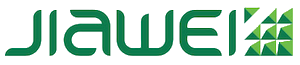
Jeff Felice
Chief Operating Officer, Logical Operations
