Fishbowl GO App

Mobile application by Fishbowl Inventory
Fishbowl GO is a mobile application offered by Fishbowl Inventory, one of the leading inventory management systems available. Developed in 2001, Fishbowl allowed Quickbooks and Xero users to bridge the gap between their daily warehouse processes and accounting system without having to auto- input data by hand.
Today, Fishbowl is the top warehouse integration system for Quickbook users with dozens of software and hardware programs necessary for a range of businesses. The program can also be used on its own for warehouse managers looking to streamline their process.
Fishbowl’s mobile app aims to take the program’s convenience a step further. Now available for both Android and iOS users in the US and Canada, the app puts nearly all the perks of the desktop program into the hands of workers who are moving, shipping, picking, or receiving inventory.
So how is the mobile Fishbowl GO app stacking up to its competition? We’ll outline everything you need to know about the current version of the app, including:
- How it Works
- Updates from past versions
- Customer reviews
- Our final recommendation
How Fishbowl GO Works
The mobile app Fishbowl GO integrates with Fishbowl Warehouse and Fishbowl Manufacturing. It was designed to tackle the daily activities of warehouse and shipping professionals without being tied to a computer. Instead of printing out a pick ticket or packing list and cycling between a computer and the shelves, an employee can complete all these tasks with a cell phone or tablet in hand. It aims to speed up the warehouse process from receiving to shipping inventory which keeps everything organized by barcode, item number, shipping status, and all related data.
The company claims that by using its scannable barcode system, you can get your inventory records to 99.9% accuracy with the help of the Fishbowl GO app system. This process cuts down on the amount of data a worker must input by hand, adding room for human error and taking up far more time.
Fishbowl GO Functionality
The app has nine main modules to assist in the warehouse.
Within each category, users can scan barcodes of items and locations to input information automatically to your digital records.
The Fishbowl GO home screen has a clean button for each of the modules above. Here is a quick rundown of how they work on site:
When setting up a Fishbowl Inventory database, there are several considerations that come into play. Some things that can cause a challenge are: choosing your costing method, pulling your information out of your previous software and formatting it to import into Fishbowl, integrating Fishbowl with your other software systems, such as the Fishbowl Go App, LilyPad Mobile Warehouse, UPS Worldship, etc.
You have items, customers, vendors, price lists, bills of material, and other aspects of your business which need to be correctly defined and entered into the system. The decisions you make when entering these items will affect the operation of your business for the life of your software. Some of this information may be clean and ready to go – some may need intensive work to correct. Either way, Sharpe consultants work with you to not only create and populate the Database, but to show you the ramifications of decisions on data. This is the foundations of your system and errors at this point will limit your ability to use the system correctly.
Use this module to indicate where an item is being packed by scanning the carton. You can also note how many of the items are packed and when the process is complete.
Both packed and yet-to-be-packed items show up in your shipping module so you can mark them as shipped when you’re ready. Select the service and mark as shipped when the item has headed out of the warehouse with the shipping company.
Set up similarly to the shipping module, the delivery module follows the package as it heads out on the road. This function allows you to include a digital signature from the customer or delivery professional.
The receiving module opens up into a list of items waiting to be received from a purchase order. In order to mark an item complete, you can either scan the barcode or tap the item in the list. You can also add details about the item by opening its profile if anything differs from the PO.
Cycling allows you to double-check your item counts on a regular basis. If you’re completing a cycle count, enter the location and item being cycled and fix the inventory number if it does not match the registered amount on the shelf.
This function keeps individual parts from losing their place or getting lost in the shuffle. Look up information on any part, alter its details, or add a photo. The receiving or moving function can then indicate where the part ended up.
Check the status of work orders and update inventory information in Fishbowl Manufacturing once each is completed.
When you need to relocate an item, you can scan the part number barcode, and then scan the originating location on the shelf within the moving module. Lastly, scan the destination location to register it as moved.
Updates in the Latest Versions
- This new version allows users to identify who is inputting information. The receiving module now includes a reference number and notes input section.
- The work order module can now be sorted.
- And the cycle module received a customer field and QB class field.
The Android version receives its own updates. Though it functions very similarly to the iOS app, it did receive its own changes:
- New sales module
- Add items to the orders as well as add or edit order details
Customer Reviews for the Fishbowl GO App
User reviews from across the warehouse and manufacturing industry have become more positive as the app has undergone further updates. Since Fishbowl is the top integration program for Quickbooks in the industry, more businesses are bringing the app to the warehouse floor to cut down on time and costs. Though most users seem to enjoy the product when it’s working correctly, crashes and lost information was a common concern in the past.
Here are some of the top examples of customer reviews today, both on the positive and negative front:

AppStore

GooglePlay Reviews
LilyPad Mobile Warehouse
Many industries require additional features that are not included in
the Fishbowl Go software. Fortunately, there is a similar add-on
software, called LilyPad Mobile Warehouse, that includes all of the
features of Fishbowl Go, plus additional important functionality. One
of the most important functions of the LilyPad Mobile Warehouse
software is the ability to scan 2D barcodes (including QR codes). A
2D barcode is one that contains multiple pieces of information, such
as a part number, lot number, and expiration date. These types of
barcodes are often used in the food and drug industries, as well as
many manufacturing and distribution companies.
LilyPad Mobile Warehouse connects directly to your Fishbowl
Inventory database to create a fast and reliable connection that
allows you to do all of your warehousing functions on a mobile device
with barcode-scanning capabilities. Receiving, picking, packing,
shipping, moving, cycling, etc. are made simple and accurate with
LilyPad Mobile Warehouse. And don’t forget that our Fishbowl
Inventory Consulting experts are able to help you implement mobile
warehousing solutions into your business.
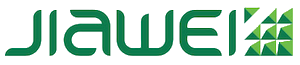
Kathy Shen
Sales and Administration Manager, Jiawei Technology (USA) Ltd.
