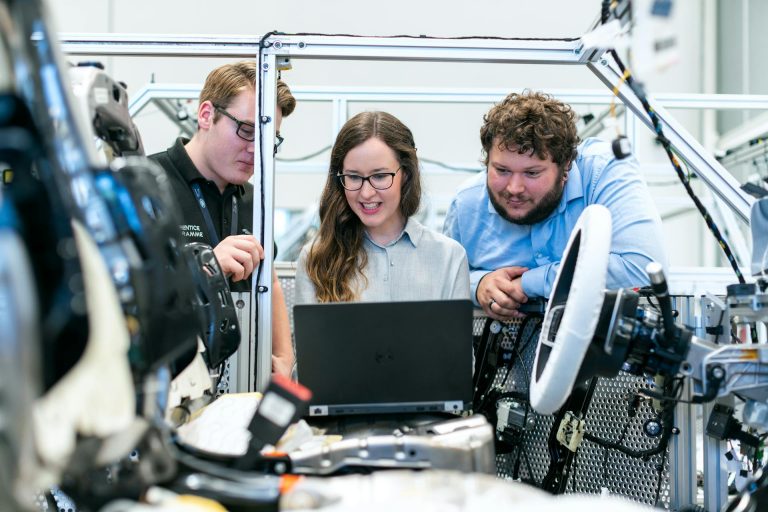Optimize your fishbowl inventory software for maximum efficiency
Effective inventory management is crucial for any business to ensure that the right products are available to customers when they need them, while maximizing your own business processes. However, managing inventory can be a daunting task, particularly for small businesses. Fishbowl Inventory is a popular inventory management software that helps businesses streamline their stock management and supply chain processes, but is your business maximizing its full potential? Let’s cover how your business can run your Fishbowl software at full power.
Clean up your data
One of the most important steps businesses can take to make the most of Fishbowl Inventory is to ensure that their data is clean and accurate. This means regularly checking and updating product information, stock levels, and purchase orders. By keeping your data up-to-date, you can ensure that Fishbowl Inventory accurately reflects your current stock levels and order fulfillment needs. Some steps businesses can take to clean up their data include:
- Regularly updating product information, including product names, descriptions, and prices.
- Ensuring that stock levels are accurate and reflect the actual inventory on hand.
- Reviewing purchase orders to ensure that they are up-to-date and reflect your current needs.
- Removing obsolete or discontinued products from the system to prevent confusion and errors.
Integrating barcodes and barcode scanners can ramp up company efficiency and accuracy
Barcode Scanning
Implementing mobile barcode scanning is a powerful way to streamline your inventory management process and increase efficiency across the board. Solutions like Mobile Warehouse provides a mobile app that allows you to scan barcodes using your smartphone or tablet, and integrate directly into Fishbowl Inventory with benefits like:
- Improved accuracy: Mobile barcode scanning helps reduce errors and improve accuracy by eliminating the need for manual data entry. With just a quick scan, you can update stock levels, fulfill orders, and more.
- Increased efficiency: Mobile barcode scanning can help speed up your inventory management process by eliminating the need for manual data entry and reducing the time it takes to locate products in your warehouse.
- Real-time data: Mobile barcode scanning allows you to update your inventory in real-time, providing you with up-to-date information on stock levels and product locations. This can help you make informed decisions about your inventory management process and avoid stockouts.
- Flexibility: With the Mobile Warehouse app, you can scan barcodes using your smartphone or tablet, providing you with the flexibility to manage your inventory on the go. This can be especially useful for businesses with multiple locations or for employees who need to access inventory information from different locations.
Optimize your inventory
Organization is a key factor to optimize the use of Fishbowl Inventory, and ensures that your inventory is well-organized. Some tips for boosting your inventory practices include:
- Grouping similar products together to make them easier to locate and track.
- Using barcodes to streamline the picking and packing process and reduce errors.
- Implementing an ABC analysis to prioritize the most important products and ensure that they are always in stock.
- Regularly conducting inventory counts and reconciling any discrepancies to ensure that your stock levels are accurate.
Use automation tools
Fishbowl Inventory offers a range of automation tools that can help businesses save time and improve efficiency. Some examples of automation tools include:
- Automatic reorder points automatically generate purchase orders when stock levels fall below a certain threshold.
- Barcode scanning speeds up the picking and packing process and reduces errors.
- Drop shipping allows businesses to fulfill orders directly from their suppliers, reducing the need for manual intervention.
Utilize reporting features
You can’t adjust business inventory if you don’t know your own numbers, and that is where the value of using Fishbowl Inventory’s reporting features is so important.. These features provide the vital data insights into your inventory and supply chain processes, enabling you to make more informed decisions. A handful of report examples you can generate with Fishbowl Inventory include:
- Inventory Valuation Reports provide an overview of the value of your current inventory.
- Sales Reports show you which products are selling well and which are not.
- Purchase Order Reports help you track your purchasing history and identify any areas for improvement.
(here’s a quick video on some more reports)
Bringing an Fishbowl expert onboard can make all the difference in your inventory process
Training and Support from Verified Partners
Purchasing training for the Fishbowl Inventory software can be a great investment for your business, and with Fishbowl verified partners, your business can receive additional onboarding, training, and support to fully optimize the benefits of the software and avoid potential errors and inefficiencies. Here are some reasons why you should consider purchasing verified partner training for your Fishbowl software:
- Comprehensive training: comprehensive training starts you and your employees with best practices and knowledge of the software’s features and functionalities. This can help you better understand how to use the software and leverage its capabilities to improve your inventory management process.
- Customizable training: Depending on your business needs, you can purchase different levels of training, from basic to advanced, and even customized training tailored to your specific business needs. This can help ensure that your employees are trained on the specific features that are relevant to your business and can make the most of the software.
- Time-saving: By purchasing training, you can avoid the time and effort it takes to learn the software on your own and reduce further complications down the road. Instead of slowly learning by trial and error, you can get up to speed quickly and efficiently, and start using the software to improve your inventory management process right away.
- Ongoing support: Support from a Fishbowl Partner provides you with ongoing support and resources, such as access to training materials and online resources, while also providing the most up-to-date information.
To purchase training for Fishbowl Inventory, you can contact a Fishbowl Partner to start your intake, evaluate your business needs, and start in-person or online training, depending on your preferences and availability.
Takeaway
Fishbowl Inventory is a powerful tool for small businesses to manage their inventory and streamline their supply chain processes, and it can be continually improved by following the tips outlined in this post. Whether it’s cleaning up your data, incorporating barcode scanning, optimizing your inventory, using automation tools, utilizing reporting features, or receiving partner verified training, there are many ways to make the most of Fishbowl Inventory and boost your small business’s success.