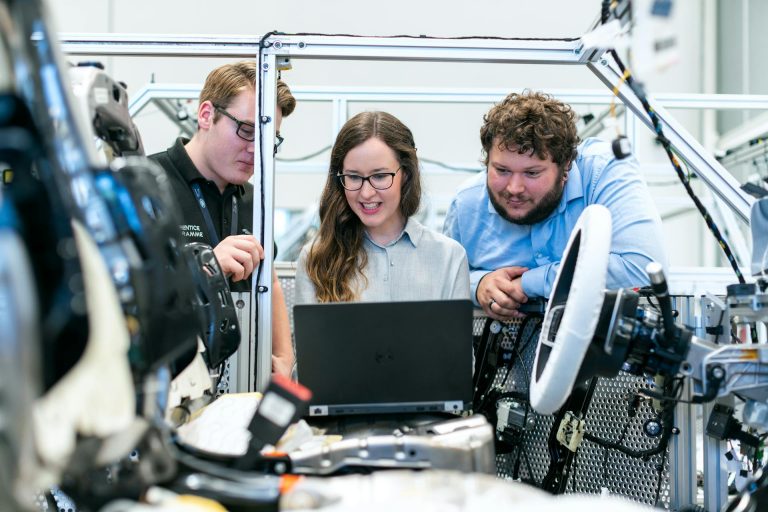Integrating Fishbowl with QuickBooks bridges the gap between inventory management and accounting, offering a unified solution that enhances operational efficiency. This integration allows for real-time updates between the two systems, ensuring that inventory levels and financial records are always in sync. For business owners, this means improved accuracy in financial reporting, reduced manual data entry, and the ability to make more informed decisions based on current data.
For businesses, the importance of having an integrated system cannot be overstated. It not only saves time by automating routine tasks but also reduces the likelihood of errors that can occur with manual data entry. This level of integration ensures that businesses can maintain a lean inventory, optimize cash flow, and improve their bottom line.
Preparing for Integration
Preparation is key to a successful integration. This involves ensuring that both QuickBooks and Fishbowl are not only up to date but also correctly configured to communicate with each other. This preparation phase is critical for identifying and addressing any potential issues that could disrupt the integration process, such as incompatible software versions or improperly configured settings.
For business owners, thorough preparation before integration translates to a smoother transition and less downtime. It means ensuring that the business can continue to operate without interruption, while also setting the stage for the benefits that integration brings. By addressing potential issues upfront, businesses can avoid costly disruptions and ensure that the integration delivers the desired efficiency improvements.
Essential Pre-Integration Steps
The steps taken before integration lay the foundation for a successful connection between Fishbowl and QuickBooks. These include backing up data to protect against loss and reviewing data accuracy to ensure that the integration can proceed smoothly. By taking these steps, businesses mitigate the risk of data corruption and ensure that the integrated system reflects accurate and up-to-date information.
For a business owner, these pre-integration steps are crucial for peace of mind and operational continuity. Ensuring data integrity and security before proceeding with integration means that the business is not only protected against data loss but also positioned to leverage the most accurate information for strategic decision-making. This preparation underscores the commitment to maintaining a robust and reliable operational framework.
Setting Up QuickBooks for Integration
Configuring QuickBooks involves setting up accounts correctly and adjusting settings to align with Fishbowl’s requirements. This setup is crucial for ensuring that financial transactions related to inventory are recorded accurately and in a manner that reflects the business’s operational realities. It includes detailed tasks such as defining inventory assets, liabilities, and cost of goods sold accounts, which are essential for accurate financial reporting.
For business owners, setting up QuickBooks correctly is about more than just technical configuration; it’s about ensuring that the financial backbone of the business accurately reflects the complexities of inventory management. This alignment is vital for accurate financial analysis, strategic planning, and maintaining compliance with accounting standards. It ensures that the financial insights gained from the integrated system are both accurate and actionable, empowering better business decisions.
Configuring QuickBooks Accounts
Properly configured QuickBooks accounts ensure that every transaction flows correctly between Fishbowl and QuickBooks, maintaining accurate financial records. This includes configuring the chart of accounts to match the business’s operational needs, ensuring that inventory, sales, and COGS are accurately tracked and reported.
For a business owner, the configuration of QuickBooks accounts is foundational to financial management and reporting. Accurate account configuration ensures that financial statements reflect the true financial health of the business, enabling more effective management of cash flow, profitability, and tax obligations. It’s about laying the groundwork for financial success and stability.
Adjusting QuickBooks Settings for Fishbowl
Adjusting QuickBooks settings to accommodate Fishbowl’s data ensures seamless communication between the two systems. This includes customizing inventory items, tax rates, and customer/vendor records to ensure that data synchronizes accurately and completely. These adjustments are critical for ensuring that the integrated system operates smoothly and efficiently.
For business owners, adjusting these settings is critical for harnessing the full power of integration. It ensures that the data flowing between QuickBooks and Fishbowl is not only accurate but also meaningful. This level of detail in the integration process ensures that businesses can rely on their systems to provide a comprehensive view of their operations, from inventory management to financial reporting, enabling better, data-driven decision-making.
Setting Up Fishbowl for Integration
Setting up Fishbowl involves not only installing the software but also configuring it to match the business’s specific inventory management needs and align with QuickBooks settings. This setup is crucial for ensuring that inventory data is accurately tracked and synchronized with financial records in QuickBooks.
For business owners, properly setting up Fishbowl is about ensuring that the operational side of the business is fully optimized and aligned with financial reporting. This setup is crucial for achieving a holistic view of the business’s operations, enabling efficient inventory management, accurate financial reporting, and informed decision-making. It represents a strategic approach to business management, leveraging technology to create operational efficiencies and improve business outcomes.
Installing Fishbowl
Installing Fishbowl on a system that meets all software prerequisites ensures that the application runs smoothly and is fully compatible with QuickBooks. Following the detailed installation guide provided by Fishbowl ensures that the software is set up correctly, paving the way for a successful integration.
Given the dynamic feature sets of Fishbowl, many businesses opt for expert, hands-on Fishbowl Implementation to ensure that databases are accurately set up and employees are properly trained. This type of integration allows businesses to make the very most of their Fishbowl solution. It ensures that the foundation of the integration is solid, setting the stage for improved operational efficiency, accuracy, and insight. This is about ensuring that the business has the tools it needs to manage its operations effectively, laying the groundwork for revenue growth.
Configuring Fishbowl Settings
Configuring Fishbowl settings involves defining products, setting up inventory structures, and mapping accounts to QuickBooks. This detailed configuration ensures that Fishbowl accurately reflects the business’s inventory management practices and synchronizes correctly with QuickBooks for financial reporting.
For business owners, configuring Fishbowl settings is a critical step in tailoring the system to the specific needs of the business. It ensures that the integrated system accurately represents the business’s operational reality, enabling efficient inventory management and accurate financial reporting. This customization is about leveraging technology to fit the unique needs of the business, ensuring that it operates at peak efficiency and effectiveness.
Integrating Fishbowl with QuickBooks
The integration process involves connecting Fishbowl to QuickBooks, mapping data fields, and synchronizing data. This process ensures that inventory management in Fishbowl is fully integrated with financial accounting in QuickBooks, providing a unified view of the business’s operations.
For business owners, the integration of Fishbowl with QuickBooks is a transformative step that bridges the gap between inventory management and financial accounting. It eliminates manual data entry, reduces errors, and provides real-time insights into the business’s financial health. This integration is about more than just operational efficiency; it’s about gaining the insights needed to drive strategic decision-making and foster business growth.
Troubleshooting Common Integration Issues
Identifying and resolving common integration issues ensures that the connection between Fishbowl and QuickBooks remains stable and reliable. This includes addressing synchronization errors, data discrepancies, and software compatibility issues. Effective troubleshooting is key to maintaining the integrity and efficiency of the integrated system.
For business owners, troubleshooting integration issues is about ensuring business continuity and the reliability of the integrated system. It’s about proactive problem-solving to minimize disruptions and maintain the accuracy of financial and inventory records. This commitment to maintaining a seamless integration reflects the business owner’s dedication to operational excellence and strategic oversight.
Takeaway
Integrating Fishbowl with QuickBooks offers businesses a powerful solution for managing inventory and finances in a cohesive and efficient manner. By following the steps outlined for preparation, setup, and integration, businesses can ensure a smooth transition to a system that enhances operational efficiency and provides valuable insights for strategic decision-making.
For business owners, the integration of Fishbowl with QuickBooks is not just about improving operational processes; it’s about transforming the way the business operates, making it more agile, efficient, and competitive.
Does your business need more from its inventory? Get started here.