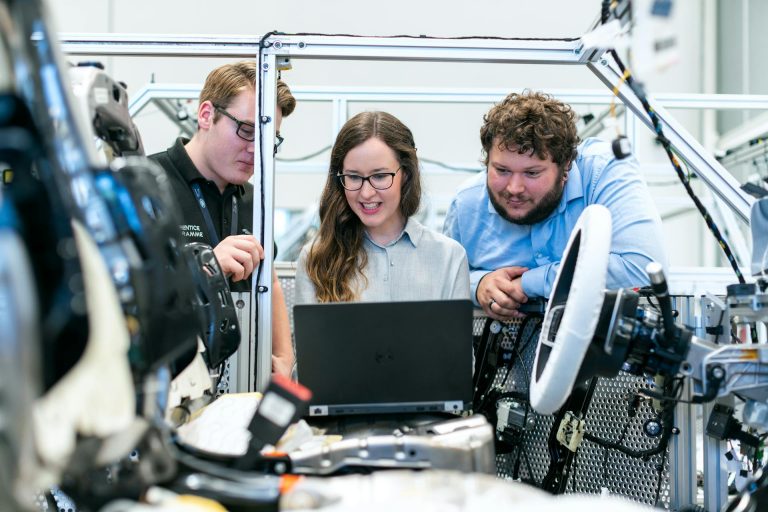If you run a third-party logistics (3PL) business or rely on one to move your products, you know how chaotic things can get—especially when your inventory system isn’t talking to your customers (or your customers’ customers). But with Fishbowl Inventory and LilyPad Applications working together, that chaos can finally start to make sense.
In this guide, we’ll break down how 3PL businesses can use Fishbowl and LilyPad’s 3PL Portal to keep inventory flowing, customers in the loop, and errors to a minimum. Whether you’re managing your own warehouse or you’re a 3PL partner for others, we’ll walk you through what this setup can do for you, how it works, and how to make the most of it.
What’s the 3PL Challenge, Anyway?
Running a 3PL means juggling a lot:
- You store and manage products for multiple clients.
- Each client wants visibility into their stock.
- Orders come from all directions—Shopify, sales reps, Amazon, or someone emailing a spreadsheet at 2am.
- Customers want shipping notifications. Your team wants less manual entry. And everyone wants fewer mistakes.
This is where systems like Fishbowl and tools like LilyPad come in. Fishbowl handles inventory and warehousing like a champ. But LilyPad’s 3PL Portal makes everything visible and manageable—for you and your clients.
How the LilyPad 3PL Portal Works
At its core, the 3PL Portal is a branded, browser-based dashboard your clients can log into. They see only their inventory and orders, and they can:
- Place sales orders directly into Fishbowl (no double entry)
- Check current inventory levels
- Review order history
- Get updates on fulfillment status
- Submit RMAs (returns) and check statuses
The best part? Your warehouse team sees it all on the back end in Fishbowl, with LilyPad acting as the translator. So even if your customer never touches Fishbowl, you don’t have to spend your day forwarding emails or manually entering orders.
Key Benefits of a Fishbowl + LilyPad 3PL Setup
1. Less Email, More Accuracy
When customers submit orders directly through the portal, it cuts out manual entry—and all the mistakes that come with it.
2. Visibility for Clients
Your customers don’t need to call or email to ask what’s in stock. They can just log in and check.
3. Scales Easily
Whether you’re handling five clients or fifty, this system scales. Each customer only sees their stuff, and you don’t need separate software for each one.
4. Real-Time Sync
The portal pulls real-time data from Fishbowl, so what your clients see is always up to date.
5. White-Labeled Experience
You can brand the portal with your company’s name and logo, giving your customers a consistent, professional experience.
Real-World Example: A Small 3PL Gets Big
Let’s say you’re a 3PL partner for a growing skincare brand. They’re scaling fast—launching new products, entering new markets, and trying to keep up with customer orders.
Before the portal:
- You were entering sales orders manually from email.
- The client kept calling to ask, “What do we have left in stock?”
- You wasted hours tracking down tracking numbers and sending them by email.
After the portal:
- The brand places orders directly through the portal.
- They check their stock levels and track order statuses themselves.
- You finally have time to focus on warehouse operations—not inbox chaos.
Getting Started: What You’ll Need
Here’s what you need to implement this setup:
- Fishbowl Inventory as your core warehouse and inventory system.
- LilyPad 3PL Portal as the client-facing interface.
- A client or two who would love more visibility and less back-and-forth.
- Optional but recommended: LilyPad Mobile Warehouse for scanning and mobile picking.
Implementation usually takes a few days to a couple weeks depending on the complexity of your operation, but LilyPad offers onboarding help and setup support to make it as smooth as possible.
Next Steps to Make It Work for You
Here’s how to move forward if you’re ready to streamline:
1. Map Your Workflow
Start by outlining your current order and fulfillment process. Where do errors occur? What takes the most time? Knowing this helps you plan for automation and identify quick wins.
2. Talk to Your Clients
Ask one or two key clients if they’d benefit from a portal. Frame it as a free upgrade that helps them track orders, submit requests, and get answers faster.
3. Customize the Portal
Work with LilyPad to brand the portal and configure access levels for your clients. You control what they see.
4. Train & Test
Do a test run with a single client to make sure the process flows well—order in, inventory updated, tracking visible, etc. Let your client give feedback.
5. Roll Out Wider
Once it works for one, it’s easy to scale. Add clients gradually, and let the system grow with you.
Final Thoughts
If you’re in the 3PL space and tired of juggling spreadsheets, emails, and customer requests, LilyPad’s 3PL Portal for Fishbowl might just be what you’ve been waiting for. It creates clarity, reduces errors, and gives your clients the control they’ve been asking for—without making more work for you.
Best of all, it grows with your business. Whether you’re serving a single brand or fifty, this kind of setup gives you a professional, scalable way to manage fulfillment, inventory, and communication.
Got questions? Reach out to the LilyPad team and ask for a demo. You might be surprised how quickly things can start to click.